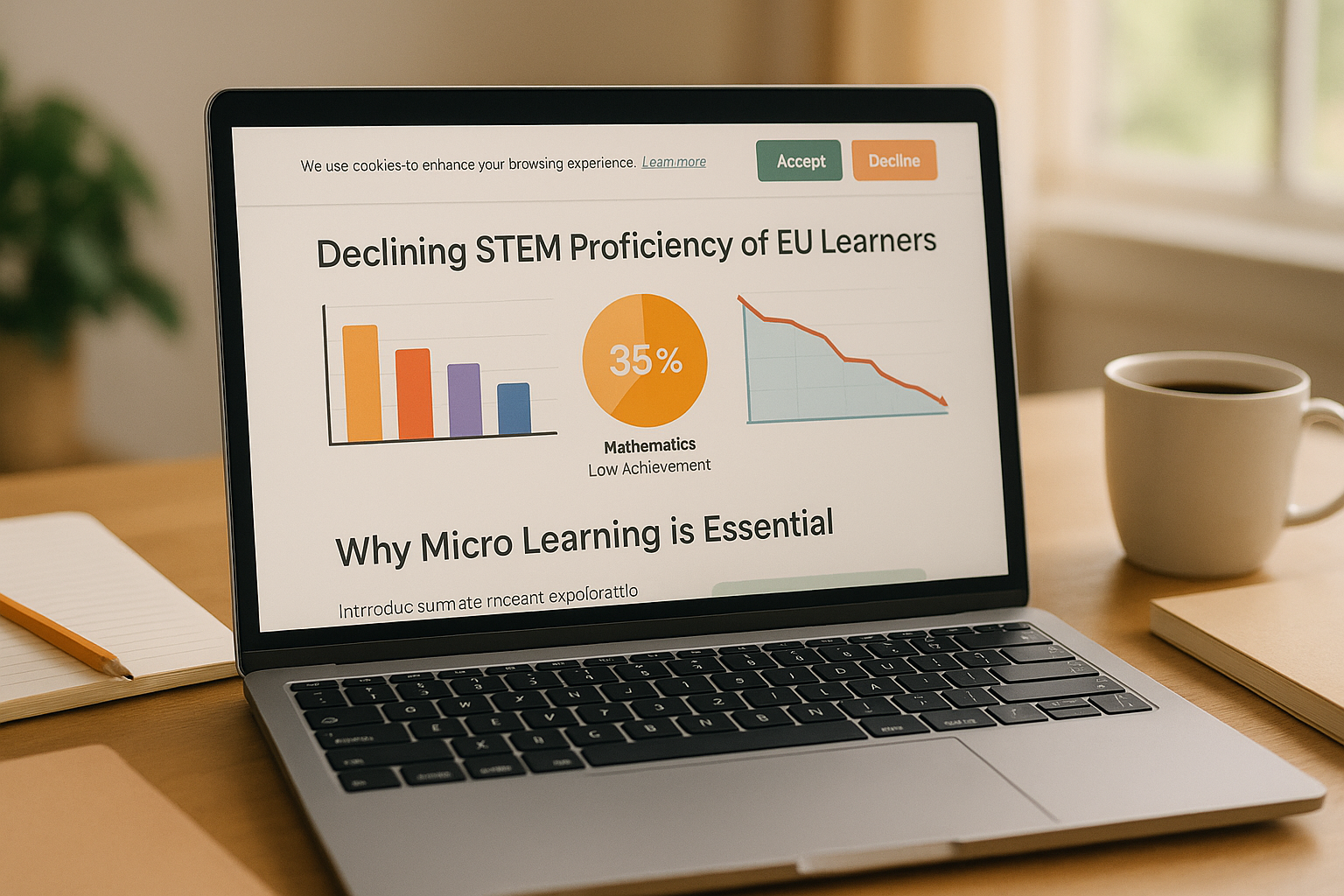3 Challenges of Adapting to Digital Education (And How to Overcome Them)

by Brittany Doerbecker
Grasple Content Team
Education is increasingly relying on digital tools. From online video classrooms to practice tools like Grasple and even AI-assisted learning, the future of education is — at least partially — digital.
In this new landscape, how can we ensure students continue to receive high-quality learning and practice materials, while keeping the time investment required for educators to make this shift front of mind?
Tony Scanlan, an experienced lecturer at the University of Limerick in the Department of Electronic and Computer Engineering who conducts most of his teaching online, has successfully navigated this transition to digital education. He kindly sat down with us at Grasple to discuss the challenges of online and blended learning and to share his tips, tricks, and tools to help other teachers with this transition. His advice helps to ensure that students continue to receive high-quality educational materials and pedagogically sound instruction, while leveraging digital tools to save time for teachers.
Who is Dr. Tony Scanlan?
Dr. Scanlan is a senior research fellow at the University of Limerick (UL), one of Ireland’s top universities. He received his doctorate from UL in automated design of microelectronic circuits. He has been researching and teaching at UL for 19 years. Recently, his focus has shifted to artificial intelligence (AI) and he has been teaching specifically in UL’s AI program.
As part of this program, Dr. Scanlan teaches two main cohorts of students, both with significant online course work. He works with Masters of Science students (Msc), who have 50% of their course work online. He also teaches students pursuing Professional Diplomas who do all of their course work in an online setting since they’re balancing their studies with their careers.
With so many of his students relying on effective and reliable online course delivery, Dr. Scanlan has put a lot of thought into how to achieve the best results for his students by pairing sound pedagogy and high-quality practice materials, while also reducing the amount of time required from himself and other educators. He’s kindly shared his insights about the challenges of pedagogical and technical challenges of digital education and the tools and strategies he uses to overcome them.
Challenge 1 - Adapting Pedagogy
As a teacher you already have clear ideas and concepts around your pedagogy and teaching strategies. However, a new learning environment sometimes requires educators to tweak their approach. It’s important to consider how to adapt your approach to suit the unique demands of digital education and find tools to support students’ success.
Luckily, most teachers don’t have to go it alone; many institutions have models or guidelines they recommend for successful digital education. One model for successful online pedagogy used within the University of Limerick is heavily informed by the Gilly Salmon E-tivity model. The model relies on interactive elements to overcome the challenges of fully or partially online education.
When using this model as a basis, Dr. Scanlan tells us that the key to success is having a central theme and using a diverse array of learning materials to support students’ understanding of it.
Dr. Scanlan says that for each module or unit in your course “you want to have the theme, and you want to have an assignment tied to that theme that promotes interactivity and real problem solving.”
Teachers should then build out from that central theme using a variety of interactive materials designed to reinforce class concepts through active learning, allowing students to learn at their own pace through hands-on, asynchronous learning.
Dr Scanlan tells us that these interactive elements should ideally require real problem solving skills. “It can't be a very linear assignment. It's got to be something that, possibly, has multiple solutions or multiple ways to approach the problem.” This is to ensure that students are engaging with the material in meaningful ways and drawing connections between the theory and practical uses of a skill.
Furthermore, it’s important for learners to have a variety of materials that support learning a particular concept in a variety of ways. Dr. Scanlan tells us that “It’s important to have that array of things for people to be able to draw on and to ensure they do support each other as well. We have different modes of learning so Grasple is one component and it will be supported by doing an assignment, watching videos, and so on. For example, in Grasple I'm asking students to solve a particular problem that will feed into something that's in an assignment they need to complete later. So that crossover helps with the overall course design.”
Relying on practice materials and active learning means that direct, immediate, and actionable feedback is key to students’ learning and progress while practising. However, without the teacher there to guide students and provide feedback in real time, the feedback process can pose a challenge to effective digital education , as the teacher cannot provide the moment-to-moment feedback they usually would in-person.
For Dr. Scanlan, finding a way to give feedback in an asynchronous online environment is paramount for effective online education. “They should be getting feedback from doing their practice problems. When they get those wrong, they should be able to clearly see where they went wrong.” That’s why it’s important to ensure you choose tools which have effective feedback mechanisms to support your online teaching.
- The University of Limerick’s Digital Course Pedagogical model. This model emphasizes participatory learning and a strong alignment between lectures, assignments, and evaluations.
Challenge 2- The Digital Classroom & Asynchronous Learning
From a pedagogical perspective, the lack of physical presence in the classroom poses a significant challenge. Since education has largely been conducted in classrooms since its inception, digital education represents a major shift not only in the ways teachers teach, but the ways students learn.
As Dr. Scanlan describes, shifting to 100% online education to accommodate his professional students presented a significant challenge for ad hoc feedback he was used to providing in the physical classroom. “When you go online, you have a big change because the student isn't present in the classroom; you can't work with them, sit beside them, guide them or show them how to do a problem or help them with the concept.”
This presents several challenges for students and teachers working in a digital educational environment. Students have to learn to become more independent and more self-aware when they need help. This challenge is compounded by the asynchronous nature of online education, with teachers preparing lessons and practice materials in advance for students to complete on their own schedules. While this can be very valuable for students, especially those with careers or other time constraints, it does create new challenges for teachers and students alike.
Dr. Scanlan’s advice for educators looking to overcome the challenges posed by a lack of synchronous, in-person interaction between teachers and students is two-fold: preparedness and using the right tools.
“The biggest one for me is preparedness because of the way these modules work. So it’s important to have everything prepared in advance.”
Part of preparedness in this case is forward thinking and ensuring that all the learning and practice materials support the same learning goals.
“The student is learning where and when they want. In this context, it's important to have an array of things for people to be able to draw on and to ensure these materials support each other well.” Dr. Scanlan explains, this challenge can be overcome by creating well structured and interconnected learning materials. “You need to provide the best quality materials and resources you can for them to self-learn.”
“Number two is just having all the tools in place you need to provide the best quality materials and resources possible.”
“The student is learning where and when they want. In this context, it's important to have an array of things for people to be able to draw on and to ensure these materials support each other well.You need to provide the best quality materials and resources you can for them to self-learn.” - Dr. Tony Scanlan - Senior Research Fellow, University of Limerick
Challenge 3- The Right Tools for the Job
Dr. Scanlan told us that having all the right tools in place is a key component of a successful transition to digital education. “It’s important to make sure that your institution has the right tools to be capable of supporting digital education.”
Just like learning in a classroom requires a variety of tools, from blackboards and projectors to textbooks, notebooks and more, online learning only works when you have the right tools to support your pedagogy.
When it comes to video conferencing software Dr. Scanlan told us that “Big Blue Button is great. It's a kind of large meeting room where all the students can see the presenter and they're all muted and they can type into the chat. You can also record it like in other video conferencing software, but it just seems that it's more accessible for online students.”
Paired with Big Blue Button, Dr. Scanlan also suggests using Panopto to maximise the benefits of video conferencing in an asynchronous learning environment.
“Panopto is effectively a video storage cloud that integrates into Brightpace where you can see a little playlist. So students get a playlist of videos at the end of the day.
Not only is this convenient for students, Dr. Scanlan also points out that “It’s useful for us teachers because we don't have to mess around with it. It's just put up and it's done.” This saves valuable time for teachers and students by centralising and automating the tedious parts of the teaching process.
As previously mentioned, another challenge in digital education is the lack of interaction between teachers, students, and their peers.
“When we moved online we missed the interaction,” says Dr. Scanlan. However, Dr. Scanlan also suggests a tool for overcoming this limitation.
“We tried to bring in interaction with forums so students could talk to each other and talk to me online, promoting discussion that should be happening in a classroom.” These forums help to create a sense of discussion and connection among students, despite the limitations of the online classroom.
Learning also requires repeated participation through practice problems and other interactive learning materials. For Dr. Scanlan, that’s where Grasple comes in.
|
Choosing the Right Tools for Digital Education |
||
|
Function of the tool |
Criteria for success |
Dr. Scanlan Recommends |
|
Video Conferencing |
|
Big Blue Button
Panopto
|
|
Practice Platform |
|
Grasple
|
|
Learning Management System (LMS) |
|
Brightspace
|
Grasple: An Effective Tool for Digital Education
Whether students are attending lectures online or in person, they still need to reinforce their knowledge and understanding through hands-on practice. That’s why Dr. Scanlan believes Grasple is an exceptional tool for teachers transitioning to online education, as it targets this crucial part of the learning process.
Dr. Scanlan says Grasple is a key component of his approach to online pedagogy and asynchronous learning. “Grasple obviously supports asynchronous learning extremely well. It’s a really good support, providing problems and maybe theory that links to your lecture or links to your assignment. It's another touch point.”
Another key component of Grasple’s suitability of online learning is its immediate and actionable feedback. For Dr. Scanlan, “The two big pluses are being able to give the detail in the solution and give prompts for how to solve the questions.”
Thanks to the way Grasple’s feedback is implemented, Dr. Scanlan says he can “show the full working out for a particular set of numbers. So I will actually go to the trouble of writing the full equation and then show where the final value is coming from [in the feedback]. So it's very very clear to the student where the answer is coming from. So it's not just providing the answer”
This approach to asynchronous learning — which utilises immediate and actionable feedback to guide students towards correct answers rather than simply providing the solution to the problem — has had a positive impact on students’ learning and improved their outcomes. Dr. Scanlan told us that “the math students were really supportive of Grasple and said ‘we should have had this for our previous modules.’“
However, Dr. Scanlan warns that if the digital education tools are too effective, students may become disinterested in the in-person portions of a blended learning approach. “Unfortunately, Grasple may have worked too well in some cases. For the full-time cohort who only do about 50% of their coursework online, I would also have tutorials. Students weren't coming to the tutorials because they were happy with the online learning and practice tools. I saw this in the exam where students that had not engaged with me were able to get literally 99% on the exam just by using Grasple.”
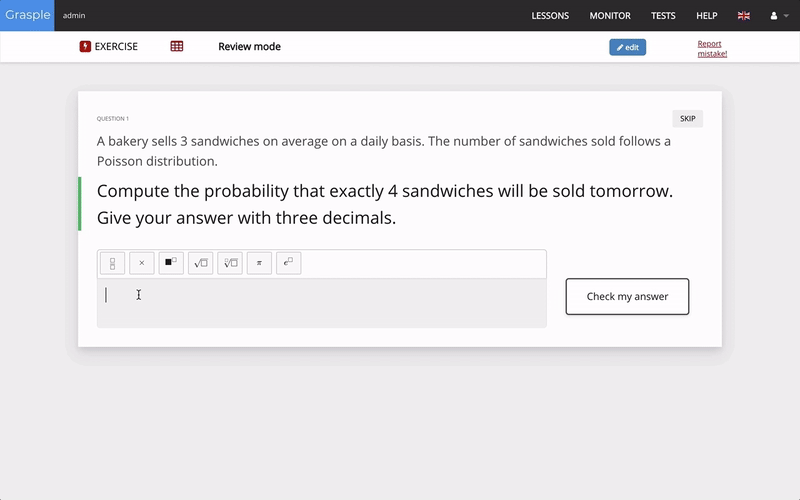
- Grasple’s immediate, actionable, and detailed feedback is essential for online education. Students need to know where they made mistakes in order to learn from them and make progress in their understanding of a concept.
“It's very very clear to the student where the answer is coming from. So it's not just providing the answer.” - Dr. Tony Scanlan - Senior Research Fellow, University of Limerick
Added Value: Grasple’s Parameterised Questions
Grasple has an additional feature that Dr. Scanlan uses to great effect in his online courses.
“What I find very useful is being able to parameterise questions so that students can come back and repeat it.” Parameterisation is designed to save teachers time while also providing more learning materials for students than would otherwise be possible. But what are parameterised exercises exactly?
Parameterised exercises in Grasple are exercises that automatically generate unique values for designated variables each time the exercise is loaded. Our program randomly selects new values within the teacher’s pre-set specifications for each parameter each time the exercise is run. With parameterised exercises, teachers only need to create an exercise once to have an endless supply of exercises on the same topic for their students, saving valuable time.
The additional benefit of Grasple’s parameterisation feature is that it’s easy to use, even for educators with minimal technological expertise. Dr. Scanlan describes his experience with the built-in parameterisation feature as “just clicking the enable button and turning it on.” This button toggles parameterisation, no advanced technical knowledge or coding skills required!.
In Dr. Scanlan’s case, he uses parameterised matrices in his courses, where each value in the matrix is randomly generated, creating endless combinations and allowing students to use the same exercises to practice again and again.
The parameterisation feature presents a unique advantage over traditional physical learning materials, allowing for a larger number of unique practice questions with less effort. As Dr. Scanlan told us, “There's no way I can be coming up with matrices and solving them on paper. Whereas, if I put the overhead into Grasple, it's a bit tedious to set up all the parameters, but that means then the students can practice and practice again. The overhead of creating more examples one by one is taken away; do it once, set it up properly, and then it's done for every iteration of the course from then on.”
This not only saves time in the long run for teachers, but can also create better learning outcomes for students. As Dr. Scanlan describes, in his experience, parameterised questions help students better understand the underlying concepts behind a problem and prevents rote learning of a particular exercise.
With parameterised exercises, Dr. Scanlan says ”they can come back and repeat the question so that they can successfully learn how to solve it. So I think it's a big help for self-learning versus the traditional classroom. I have my sheet of paper, my word document, or my PDF with a problem list and I give that to the student. I'm trying to achieve the same thing but there's no interactivity with that PDF. Students solve the problems and that's it. Then you learn how to do one of those problems. But the risk is they rote learn it. Whereas, I think with Grasple, we can break through just learning off specific problems.
Paired with Grasple’s immediate and actionable feedback, students are given not only the resources to practice the material, but also to understand where they are making mistakes and how to correct them. This approach supports Dr. Scanlan’s key tenets of digital pedagogy, which allows students to self-learn on their own schedules though varied practice problems.
While Dr. Scanlan tends to use parameters in his matrices, they can be used in all kinds of practice problems, from basic equations to parameterised graphs that change every time the exercise is loaded. Check out these examples:
Dr. Scanlan's parameterised matrices with feedback. The values in this matrix change each time the exercise is used by a student:
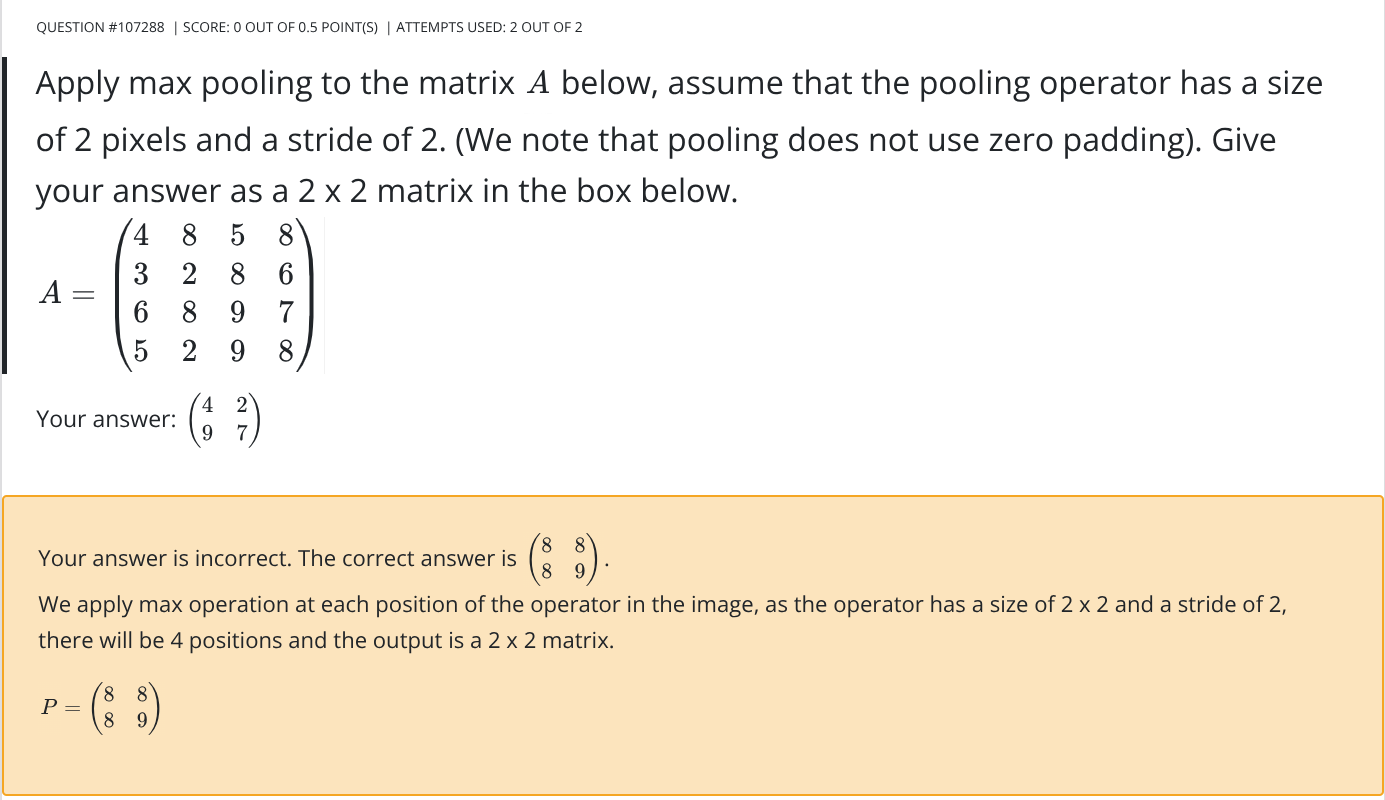
Parameterised Graphs:
An example of a parameterised exercise using the power rule:
Want to try out parameterised exercises yourself? Take a look at this help article to get the full view of what’s possible with parameterised exercise and a detailed guide on how to make your own.
“[Students] can come back and repeat the question so that they can successfully learn how to solve it. So I think it's a big help for self-learning versus the traditional classroom.” - Dr. Tony Scanlan - Senior Research Fellow, University of Limerick
The Key Takeaways
- Digital Education requires some shifts in the pedagogical approach, including:
- Planning your lessons around a central theme
- Using a wide variety of interconnected and interactive materials to support students’ understanding
- Prepare for the challenges of the digital classroom and asynchronous learning by:
- Considering how you will provide vital feedback and support to students when they are learning on their own schedules
- Preparing to communicate effectively with students outside the traditional classroom setting
- Having the right tools will set you up for success
- Think about what you need from your tools to fit your approach to online education
- Ensure the tools you select meet your needs and enhance your pedagogical approach
- Grasple is a valuable tool for online STEM education
- Parameterisation allows you to create more activities for your students without too much additional effort
- Immediate and actionable feedback provided by Grasple is crucial for self-learning
While the potential of digital education is growing rapidly, making the transition may not always be easy for teachers. However, with the appropriate pedagogical approach, the right tools, and some adaptability, Dr. Scanlan shows us that digital education can save valuable time for educators while continuing to provide students with high-quality learning resources.
We’d like to thank Dr. Scanlan again for taking the time to share his insights with us and his efforts to help ease the transition to digital education for other teachers.
Dr. Scanlan also had some suggestions for ways we could improve Grasple to make digital education even more effective for students and accessible for teachers. We’ll continue to work with Dr. Scanlan and other teachers to co-develop solutions for Grasple and support effective digital education. If you have feedback regarding any of Grasple’s features, please contact us at support@grasple.com.
If you’re as impressed with Dr. Scanlan’s work as we are and you’d like to experience it for yourself, please create a FREE teacher account here and contact us at hello@grasple.com to gain access to his materials.
Explore More from Grasple
Take a look at some of these related articles from Grasple!
For more information about parameterised exercises and step-by-step guides for creating them, take a look at these articles:
- What are the possibilities of parameters in exercises?
- How do I create a parameterised exercise?
- How do I create a parameterised graph?
- How can I work with parameterised distributions?
- Tutorial: How to create a parameterised linear regression exercise
For more insights about digital education, check out these other articles:
- Blended Learning at TU Delft: Open Exercises to Engage Math Students
- Variations on Implementing Blended Learning, by Educators for Educators
- Blended Learning Waves: A webinar by Educators, for Educators
Keep Reading with these posts from the Grasple blog.